What are the top 5 plugins to install on your WordPress website today?
All businesses need a website, but managing a website has never been an easy task. It involves juggling aesthetics design, good user experience, content management, optimising it for search engines, protecting it from cyber attacks and the list goes on.
Is there a way that allows us to easily manage all of these using only one platform? The answer is Yes! With WordPress, of course.
Today, WordPress accounts for 18.9% of all websites, and have been used by numerous famous companies such as Thought Catalog, Spotify, TechCrunch, TED and CNN. (CodeinWP, 2020)
What makes WordPress so special?
First of all, it is an open-source platform, which means that the original source code is accessible for users to modify. This gives WordPress a great deal of flexibility and customizability as a content management system and website building platform.
As an open-source software, WordPress has access to more than 50,000 plugins for users to add various features to their websites. However, it will not be ideal to add all of them to your website as this can affect the website performance especially when the plugin is loaded on the front-end.
Let us look at the top 5 plugins to install on your WordPress website today.
1) Yoast SEO

A website is useless if it does not surface on the search engine when users search for it. And we know how complex managing Search Engine Optimisation (SEO) can be for many business owners. Therefore, we would like to recommend the Yoast SEO plugin that makes managing on-page SEO efforts so simple and easy. This powerful tool allows you to optimise a page with your choice of SEO keywords.
Set up Yoast SEO today and start optimizing your pages and posts to improve your website’s ranking. Contact our team today if you need help with identifying keywords to work on!
2) Smush Image Compression and Optimization

Images are vital to keep the contents on your website engaging for the audience to read. However, high-quality images tend to be large files that take a longer time to load and thereby slowing your website.
So, do we use fewer images and risk boring our audience, or use more images and risk a slower website?
With Smush, we are able to get the best of both worlds! This plugin compresses and optimizes your images automatically. This allows you to use plenty of images on your pages and posts without affecting your load time.
3) Elementor
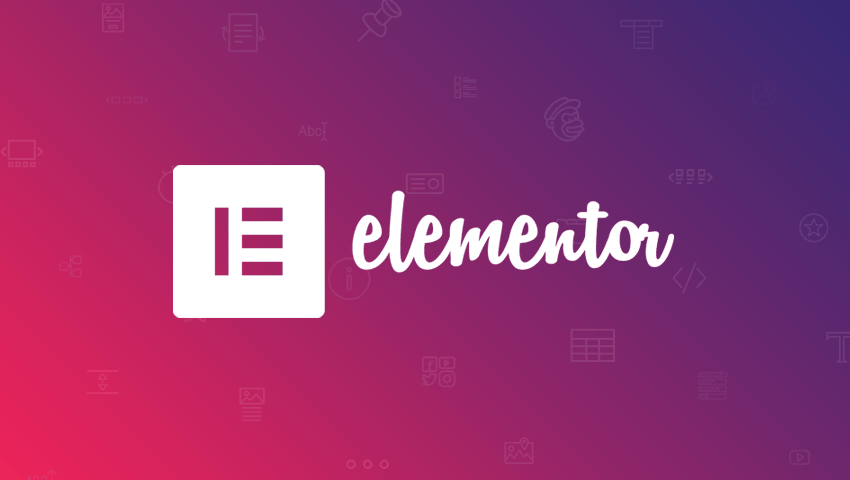
Elementor is a page builder tool that allows you to easily build your pages with sections, widgets and modules. Unlike the WordPress page editor (a back-end editor) that requires you to code then preview or refresh the live page before you can see the changes made, Elementor is a front-end editor that enables you to directly edit the actual page layout.
We know building a page from scratch can be tedious and time-consuming. And while there are many page builders available out there, many of them are either too costly or lacking the features we need. With Elementor, page building is made more intuitive, simple and more importantly, it is free and comes with a bunch of templates for use!
4) WPForms

Contact forms have been widely used as a means for potential leads to reach out to you on your website. WPForms is an incredibly user-friendly plugin that comes with simple yet powerful features.
Here’s what the WPForms drag and drop building looks like when you use it to create a contact form:
Upon finishing, you can click the embed button at the top of the window and paste the shortcode into the page where you’d like the form to show up. The forms come with simple styling that tailors itself to your theme, and they are mobile responsive by default.
5) W3 Total Cache

W3 Total Cache (W3TC) improves the user experience of your site by increasing website performance and reducing load times using features such as content delivery network (CDN) integration and the latest best practices.
Make sure you install this plugin to optimize your site and avoid frustrating your visitors.
Reach out to us to set up your SEO-optimized WordPress e-commerce website today!
