We did some research and found the 6 best (and free!) content creation tools for any small business 🤓
There are a lot of free content creation tools out there, and every small business needs content marketing. As content and technology become increasingly intertwined, we are always seeking ways to present captivating content to our market. It’s a relief that there are now thousands of tools out there, built to help make your life easier.
Here are six of the best content creation tools for you (if you are not already using them):
The Tools
1. Trello
The all-in-one collaboration tool Trello – makes project management simple. It is also one of the easiest ways to create and manage content – whether you’re using a paid plan or a free plan (Trello, 2021). Create dashboards where you and your team mates can collaborate and work on projects.
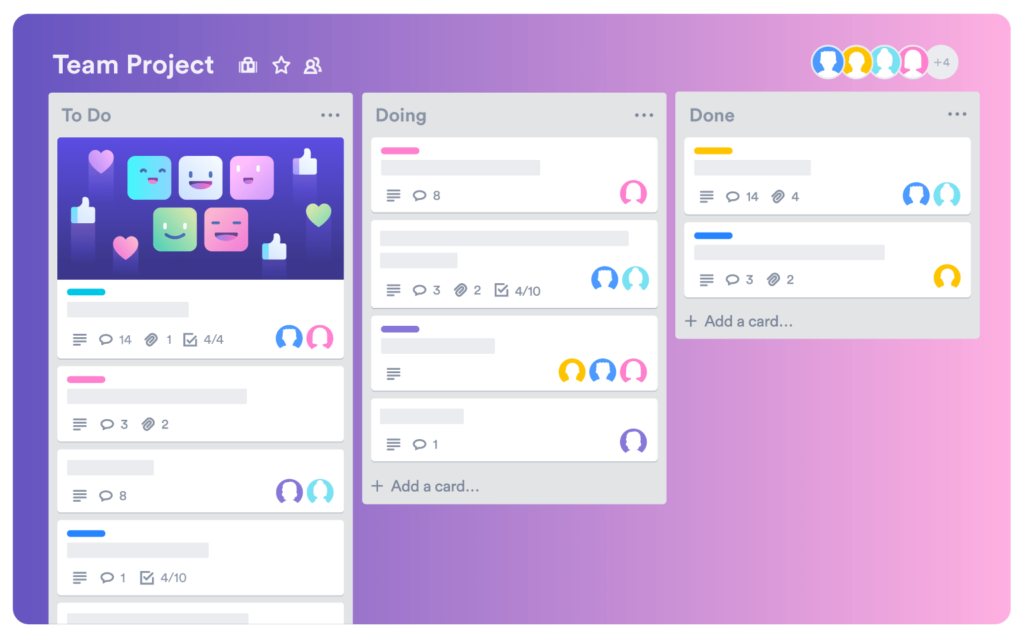
Set up recurring tasks, monitor progress, and see the status of your team or client’s specific tasks. And, with a dashboard that’s packed with easy-to-read analysis tools, you can really get a good handle on the health of a project. You can see your entire team’s goals in one place, quickly give feedback, and have everything your team is working on in one, easy-to-use place. It even offers an analytics dashboard, to help you stay on top of your metrics. You can see what’s working – and what’s not – to stay on track.
2. Canva
Canva is an easy to use, online graphic design platform that creates professional invitations, business cards, social media posts and more using professionally-designed templates.
The Canva templates can be customized by adding your own photos and graphics. You’re kind of like getting Photoshop for free without the sophisticated editing skills to use it. According to AppSumo, it’s really easy to use (AppSumo, 2021).
There are courses within Canva to master social media and even blog entries dedicated to education like articles on marketing trends, tips to grow your business and tutorials on how to design with Canva (Canva, 2021).
3. Google Trends
How does one know what is trending in the ever-expanding Google-sphere? One goes to Google Trends, of course! Your content will be more meaningful and relevant because you can find trending topics that were trending prior to your content planning. Over 63,000 queries are made on Google every second every day and Google Trends is a free tool that most marketers forget about (HubSpot, 2021).
Some topics you can search for include world issues (politics, entertainment, travel), hot searches (top daily searches by countries) and top charts (searches for people, places, things in any particular month).
Use Google Trends to look for trends (and avoid those that are going downward) and as a tool for keyword research. Blog posts should always be updated over time and try to implement the most relevant keyword trending at that time if it is relevant (Moz, 2021).
4. Portent Idea Generator
Let’s face it. Sometimes even the best of us get muddled with a brain fart – and face a temporary lapse of creative drought.
Portent Idea Generator can help you find that relief for some good ideas. You can easily turn an endless supply of content topics into blog posts with this completely free tool that is simple to use. Using this tool, you can generate clever titles for your next video, podcast or blog post. Simply type in your ideas and then hit “generate” and the Idea Generator will spin up a creative title. Voila!
(Screenshot by author. Taken from Portent Idea Generator)
5. Grammarly
Grammarly is a multi-purpose spell checker and grammar checker that works everywhere Microsoft Word can’t.
It includes an extension for both Microsoft Word and if you are working on content writing on a shared document on Google Docs. The Grammarly app is a useful tool for students, bloggers, content marketers, and copywriters – it reduces spelling errors and enables proper grammar (even suggesting overuse of certain words and plagiarism).
Individual users can use the Grammarly plugin for free, with additional tools available for a fee.
6. Lumen5
The Lumen5 video editing tool is ideal for blog post writers who want to put video marketing to use right from their existing blog posts and grab the audience’s attention rather than static images.
Among the simplest video creators on the market, it has an unlimited free plan that lets you make up to 5 videos a month, or you can get a premium plan and have access to more features.
Creating videos for content should be seen as an investment – as videos on a landing page can increase conversions by 80% (HubSpot, 2020)! Online video editing tools are becoming simpler and less expensive as well. Even your smartphone can now create some decent videos. Videos encourage longer visits and signal to search engines that your website is full of good content. Videos are great for increasing the time spent by visitors on your site.
Yes! You should check out these tools.
Using the right content creation tools can help you make your brand more engaging and boost sales. Content marketing drives steady results and enables meaningful customer engagement. Our social media marketing packages start from an affordable rate of S$500. Want to know how we can help? Reach out to us anytime.
